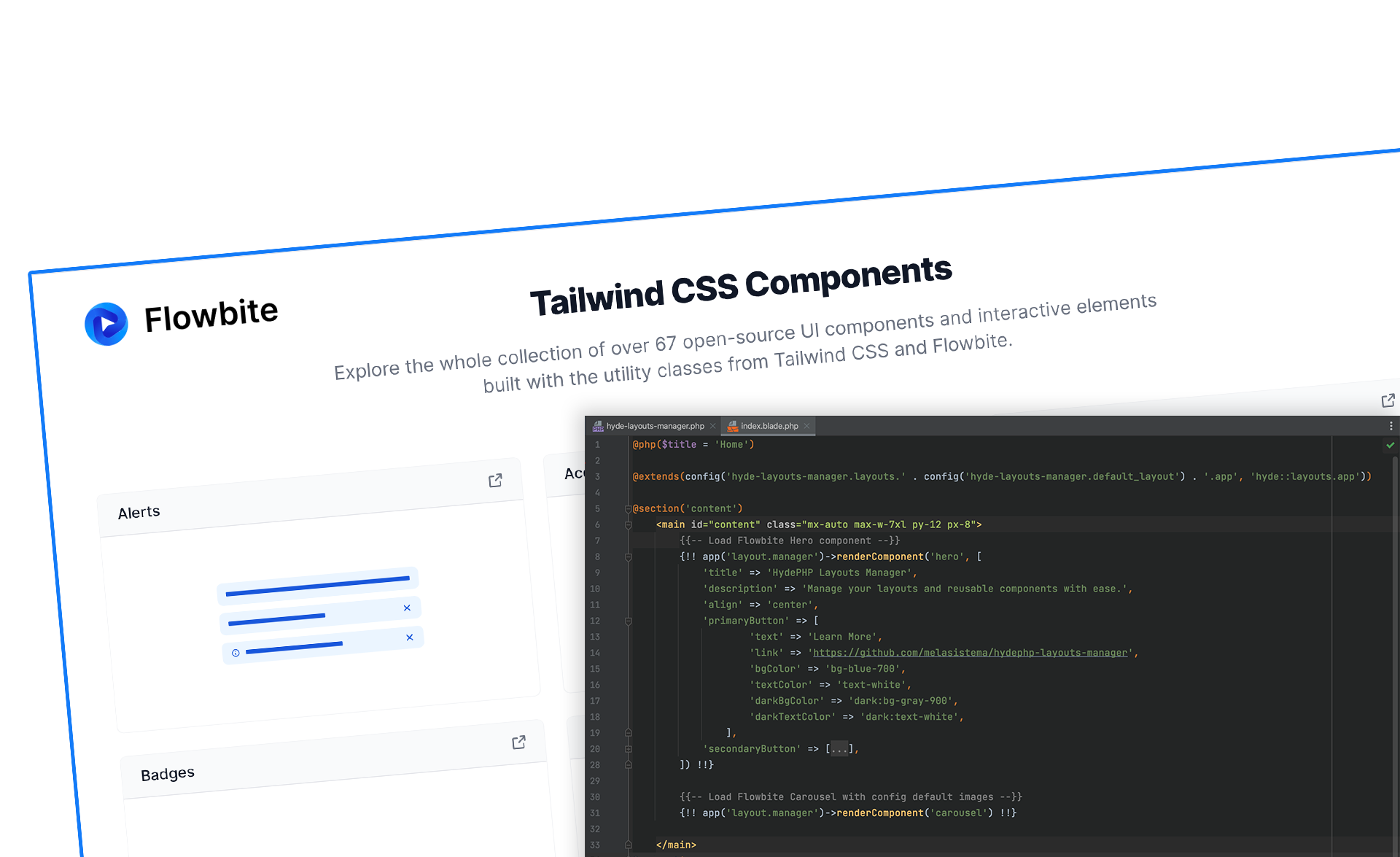🚀 Streamline Your HydePHP Workflow with Layouts Manager
Building static websites with HydePHP is a breeze. But what if you want to supercharge your development process and jumpstart your project with a stunning, pre-designed theme and ready-to-use UI components? The HydePHP Layouts Manager empowers you to do just that! 🎉
Effortless Layout and Component Management
HydePHP Layouts Manager is a powerful Composer package that simplifies the way you manage layouts and reusable components within your HydePHP projects. With this tool, you can:
- Dynamically switch between different themes with a single configuration line, giving you the flexibility to experiment with different design styles. 🎨
- Craft modular, customizable components with pre-defined attributes, ensuring consistency and reusability across your site. 🧩
- Automate common tasks like listing layouts and merging configuration files, streamlining your workflow. 🤖
- Organize and reuse custom components within your projects, allowing you to build a library of reusable UI elements. 📚
Built on the Shoulders of Giants
The HydePHP Layouts Manager is built upon the solid foundation of HydePHP, a fantastic static site generator created by Caen De Silva. This package leverages the power of HydePHP while providing a layer of abstraction for managing layouts and components.
Getting Started
Integrating HydePHP Layouts Manager into your project is easy:
-
Install via Composer:
1composer require melasistema/hyde-layouts-manager -
Publish the configuration file:
1php hyde vendor:publish --provider="Melasistema\HydeLayoutsManager\HydeLayoutsManagerServiceProvider" --tag="hyde-layouts-manager-config" -
Follow the installation instructions for a complete setup.
-
Start customizing! Include some Flowbite pre-built components and a theme to match your unique brand identity.
Boost Your Productivity
By incorporating HydePHP Layouts Manager into your workflow, you can:
- Save significant development time by leveraging pre-built components and a foundational theme. 🚀
- Maintain consistent layouts and styling throughout your project. 🎨
- Focus on building unique content and functionalities rather than spending time on UI boilerplate. 🎯
- Simplify collaboration by providing a standardized approach to layout and component management. 🤝
Ready to elevate your HydePHP development experience?
Install the HydePHP Layouts Manager today and experience the difference it can make in your workflow!
I encourage you to explore the HydePHP Layouts Manager GitHub repository to learn more.
Syntax highlighting by Torchlight.dev